Our Analytics and Insights practice is constantly evolving and improving in order to continue to help provide clients with actionable insights into their most valuable customers, product lines, channels, and sales efforts. One tool that helps us continue to provide these insights is Magento’s module for Google Tag Manager (GTM).
The GTM Module allows the Insights team to easily track Enhanced Ecommerce data and look at reports through Google Analytics. Enhanced Ecommerce for Google Analytics is a Google Analytics plug-in that lets us look at users’ shopping behavior and provides several standard reports, such as Checkout Behavior Analysis, where you can see how users progress through your checkout funnel. Enhanced Ecommerce enables us to measure user interactions with products on our client’s websites across the user’s shopping experience, including: product impressions, product clicks, viewing product details, adding a product to a shopping cart, transactions, and refunds.
After using the out of the box Magento 2 (M2) module for GTM and configuring GTM tags to capture Enhanced Ecommerce events, the data we see includes:
Product data, which can capture the following information for each product:
- ID
- Name
- Price
- Quantity
- Category
- Position
Data on events, such as:
- Add to cart – When a user adds an item to their cart, including details on the products that were added.
- Checkout – Which stage of the checkout process a user dropped off at or whether they moved through the checkout funnel successfully.
- Landing on PDP page – Including details on the product.
- Remove from cart – Including details on the product that was removed, such as price and quantity.
- When users click on a product or promotion banner.
- When users view a product or promotion banner.
Once everything is configured and Enhanced Ecommerce data is being captured, we take it a step further by tying this data to easy to visualize reports that track real business goals to help clients work toward their KPIs. For example, pulling this data into a conversion dashboard like in the accompanying screenshot allows us to easily compare ecommerce metrics year over year, which lets us examine trendlines to gain insight on what exactly causes dips or spikes in revenue for clients.
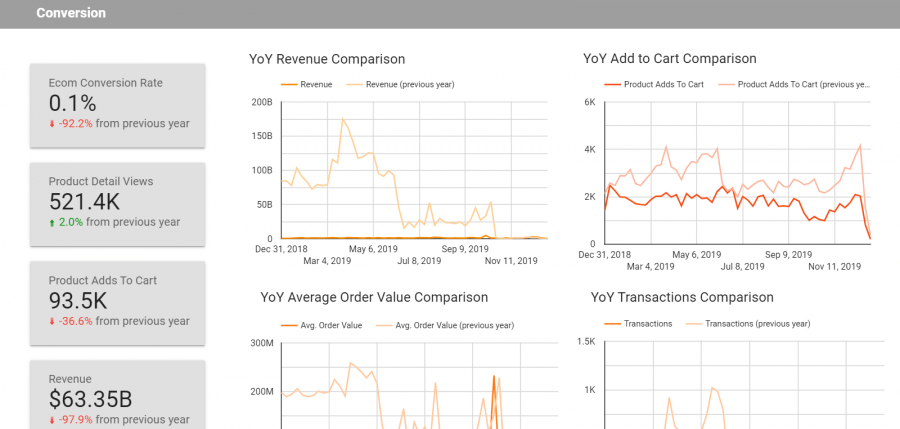
The above data is essential to us when we’re reviewing a client’s performance and delivering recommendations to inform their ongoing campaigns and site development. By using these data points, creating custom reporting and dashboards, and regularly reporting on insights, the M2 module for GTM and Enhanced Ecommerce is a critical tool for us to help our clients succeed.





